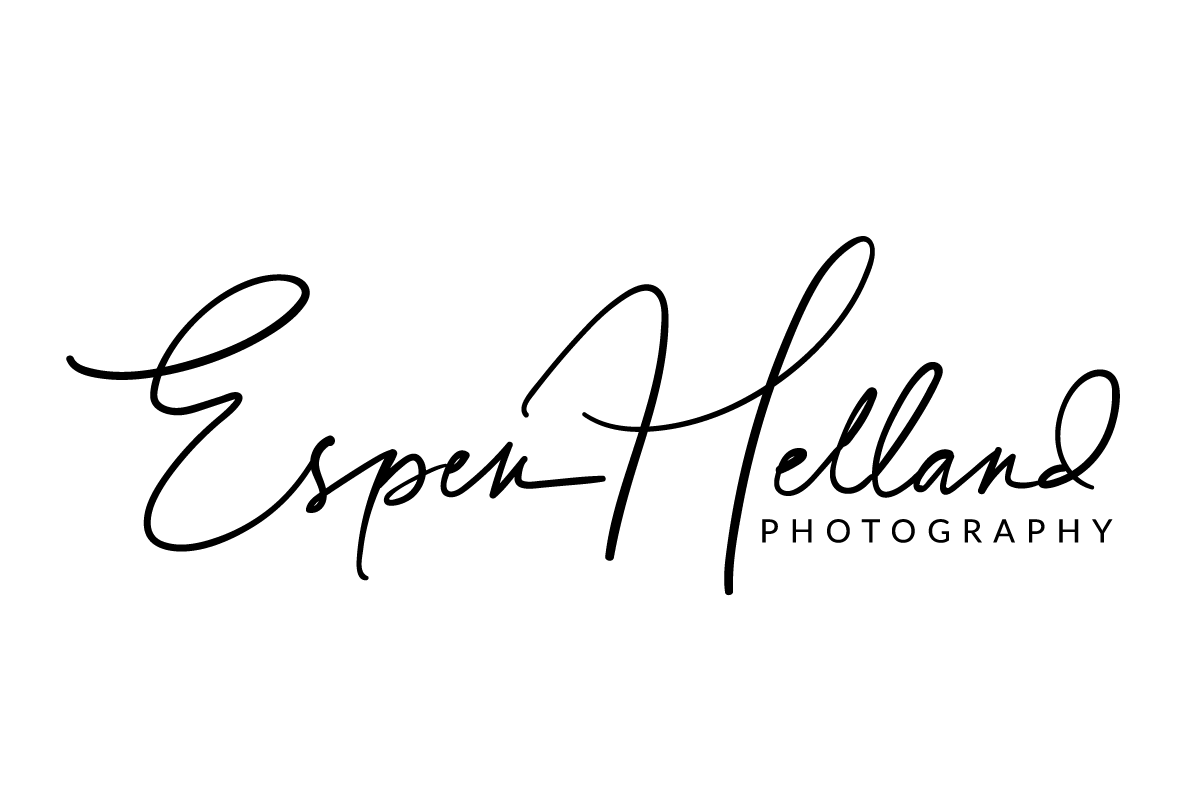NiSi Close Up Filter | Turn Your Telephoto Lens into a Macro Lens
For a long time, I’ve been interested in trying out macrophotography – but I don’t actually have a macro lens. To achieve a similar effect, from time to time I use my telephoto lenses for close up photography. Sometimes I’ll add my teleconverter to increase the focal length while keeping the same minimum focus distance. This works well enough, but I can never get close enough for it to be real macrophotography.
When NiSi reached out to me to try their Close Up Filter, it seemed like it would be a great way to try it out for real, and perhaps even finally get to grips with macro photography without the need to invest in a macro lens.
While the close up filter isn’t a substitute for a macro lens, it is a great tool to have in your camera bag, and can be a good thing to use if you want to take a step towards macro photography.
In this post I’m going to share about how I got on with the NiSi Close Up Lens Kit – what I learned, where I got stuck, what I like about it, and my top tips for using it.
You can also get the NiSi Close-up Filter Kit on Amazon.
Spider climbed on my backpack
OM-1, 40-150mm, NiSi filter - 150mm, f/8, 1/100s, ISO 1250
Gear Test
NiSi sent me their close up filter to try out some macro photography. In the kit I got:
1 Close up lens (77mm)
Lens caps x2
2 adapter rings ( 72-77mm and 67 - 77mm)
A clam style zip up protective storage case
NiSi Close up filter kit
According to NiSi, the lens is made of ‘double optical corrective glasses with apochromatic design and multi-nano coating’ which gives advanced resolution and a natural colour whether the image is in focus or in bokeh.
OM-1, 40-150mm, NiSi filter - 75mm, f/5.6, 1/160s, ISO 1600 (handheld, focus stack)
The case was super handy because this could fit easily into my camera bag and I knew the lens wouldn’t get damaged, and it wouldn’t damage any of my other gear.
The lens filter with the 77-72mm adapter quickly and securely screws on to my M.Zuiko 40-150mm f/2.8. This means I can bring my minimum focus distance down to 22cm which allows me to get close up photos because I can physically be closer to the subject.
Beware though that when you use the filter you can only focus between 22-30cm
Obviously the magnification depends on what focal length you use, but NiSi says that using a focal length of 200mm gives a magnification of around 1:1 – this is the technical standard for macro photography.
The close up lens can therefore make a telephoto lens function as a macro lens, and NiSi recommend using it with zoom or prime lenses in the focal length range of 70-300mm. My lens of choice was the M.Zuiko 40-150mm f/2.8 which is cropped by a factor of two, making it an equivalent focal length of 80-300mm in 35mm.
In general, I do like the idea of having a small tool with me when I’m out and about photographing wildlife that enables me to photograph something small as well. It means that even if I’m not having any success with larger subjects, there's always something small to find and photograph in the undergrowth.
Photos & Settings
During my walk, I found a spider in the bracken. As an experiment, I tried taking tree different shots – one with the NiSi Close Up Lens on my 40-150mm lens at 150mm, one at 150mm without the NiSi close up filter and one image with my 300mm without the NiSi close up filter. All the photos were taken at the minimum focus distance, in other words, as close as I could be to the subject.
Close-up Test
300mm f/4 - No Close-up Filter
40-150mm f/2.8 (150mm) - No Close-up Filter
40-150mm f/2.8 (150mm) - With NiSi Close-up Filter
To achieve the sharpest focus NiSi recommends using an aperture of f/8 - f/16. I found myself mostly using an f-stop within the recommended range while also using focus stacking on my OM-1. Focus stacking means the camera takes several images (I mostly took 15) and moves the focus slightly between each photo taken and finally combines them all into a single image.
For more info on settings for nature photography with the OM System check out my OM System for Wildlife Photography Course.
OM-1, 40-150mm, NiSi filter - 150mm, f/10, 1/80s, ISO 1600 (handheld, focus stack)
OM-1, 40-150mm, NiSi filter - 150mm, f/8, 1/80s, ISO 1600 (handheld, focus stack)
One thing to keep in mind when using focus stacking is motion, both movement of the subject or wind moving the whole branch the subject is sitting on can ruin your shot. Wait until its still or find another subject.
OM-1, 40-150mm, NiSi filter - 90mm, f/11, 1/40s, ISO 1600 (handheld, focus stack)
OM-1, 40-150mm, NiSi filter - 75mm, f/6.3, 1/60s, ISO 1600 (handheld, focus stack)
OM-1, 40-150mm, NiSi filter - 60mm, f/8, 1/40s, ISO 1600 (handheld, focus stack)
Final thoughts
At the end of the day, I really enjoyed getting to grips with the NiSi Close Up Filter. It made me pay a lot more attention to the process, and it did give me the taste for macro photography. It helps take great close up images and it makes me stop and look for the small things that are all around us – that’s a great reminder in wildlife photography.
Usually I’m looking for geese and deer around this time of year, but when the light wasn’t quite right, or the animals didn’t show (which can happen a lot!) it was really good to be able to stop and investigate the hedgerow for spiderwebs, invertebrates and fungi.
OM-1, 40-150mm, NiSi filter - 106mm, f/8, 1/50s, ISO 3200 (handheld, focus stack)
OM-1, 40-150mm, NiSi filter - 150mm, f/8, 1/80s, ISO 1600 (handheld, focus stack)
Overall, I’m very impressed by the close up filter. It’s a really handy piece of kit to have in your bag, from beginners to those with more experience looking to try out macro before taking the plunge and getting a macro lens. This does take a bit of practice though, so have patience with it!
You can see the video here. Leave a comment below or on the video if you have any questions.
For more about NiSi, check out their website. The NiSi Close Up Lens is also available on Amazon.
Note: This post contains affiliate links. If you use these links to buy something I may earn a commission. Thank you for your support.